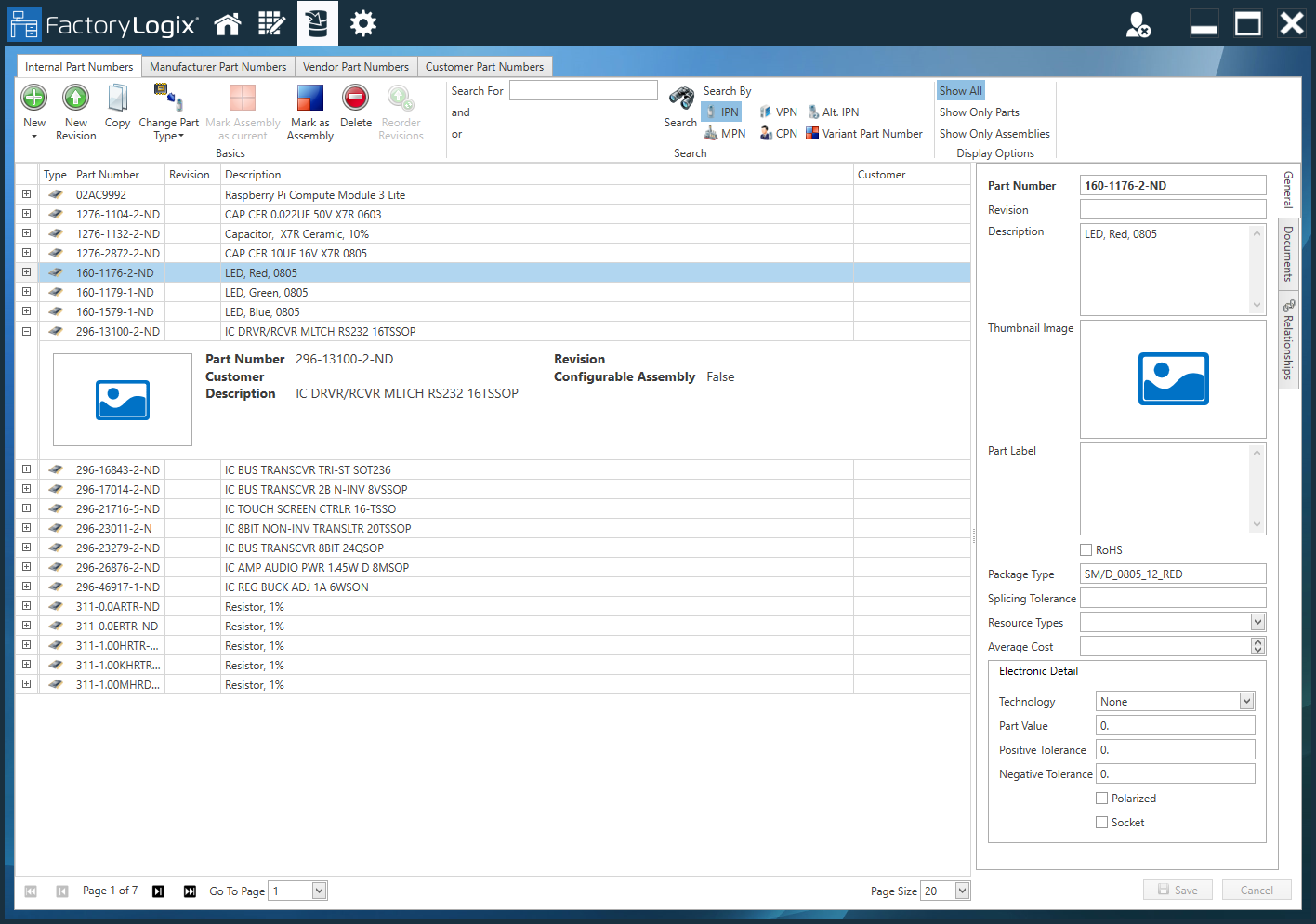View part number details
Log into FactoryLogix Office.
Select Libraries
 > Part Library.
> Part Library.Select a tab at the top of the window for the part number type (Internal Part Number, Manufacturer Part Number, Vendor Part Number, or Customer Part Number).
To view the details for a part number, select the Plus
 icon to the left of the part number.
icon to the left of the part number.