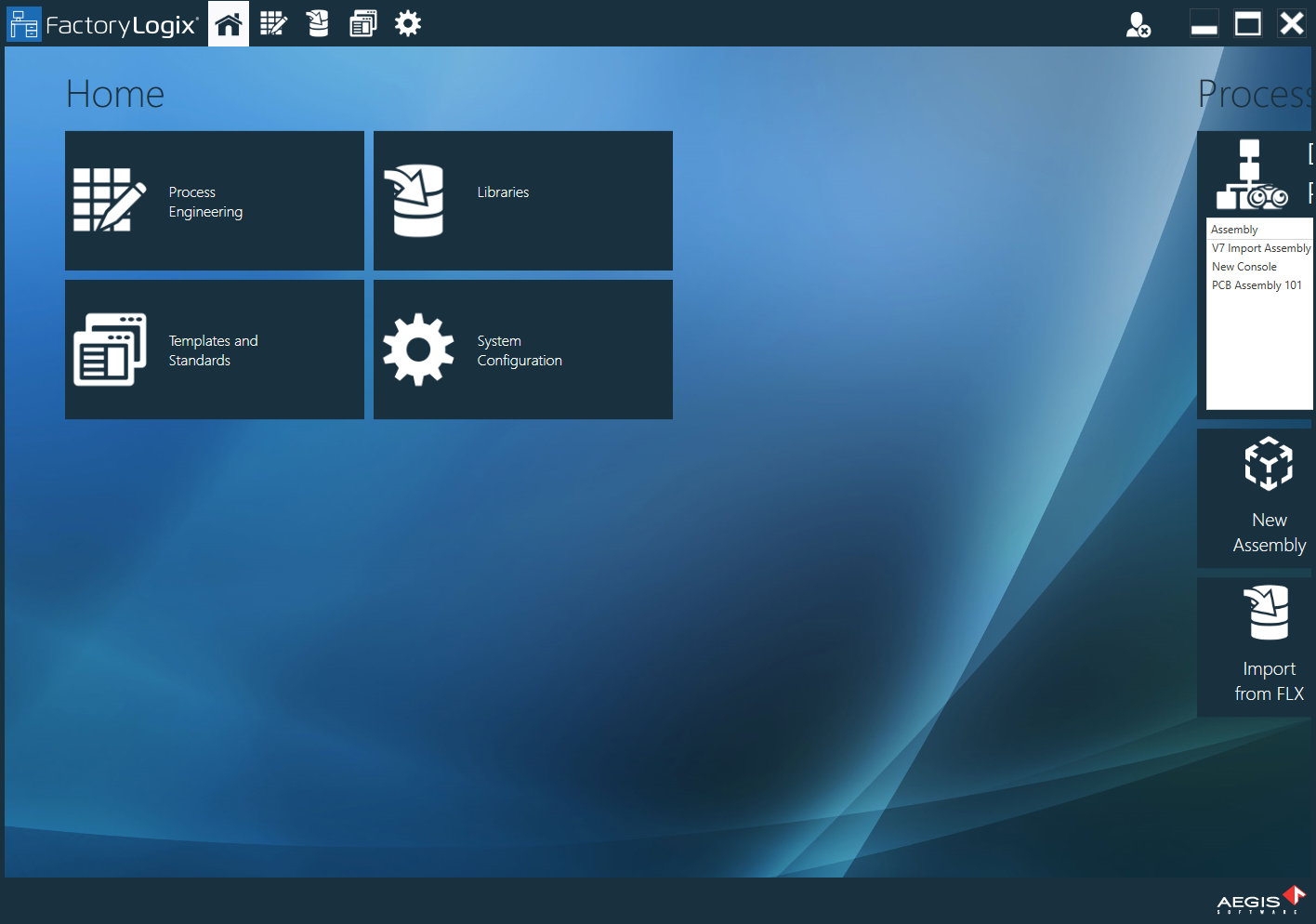Sign into FactoryLogix
ADMINISTRATOR
After you install the software, you can sign into FactoryLogix Office where you can create factory resources and set up users, groups, and permissions.
Double-click the FactoryLogix Office shortcut on your desktop:

Select the Sign In button.
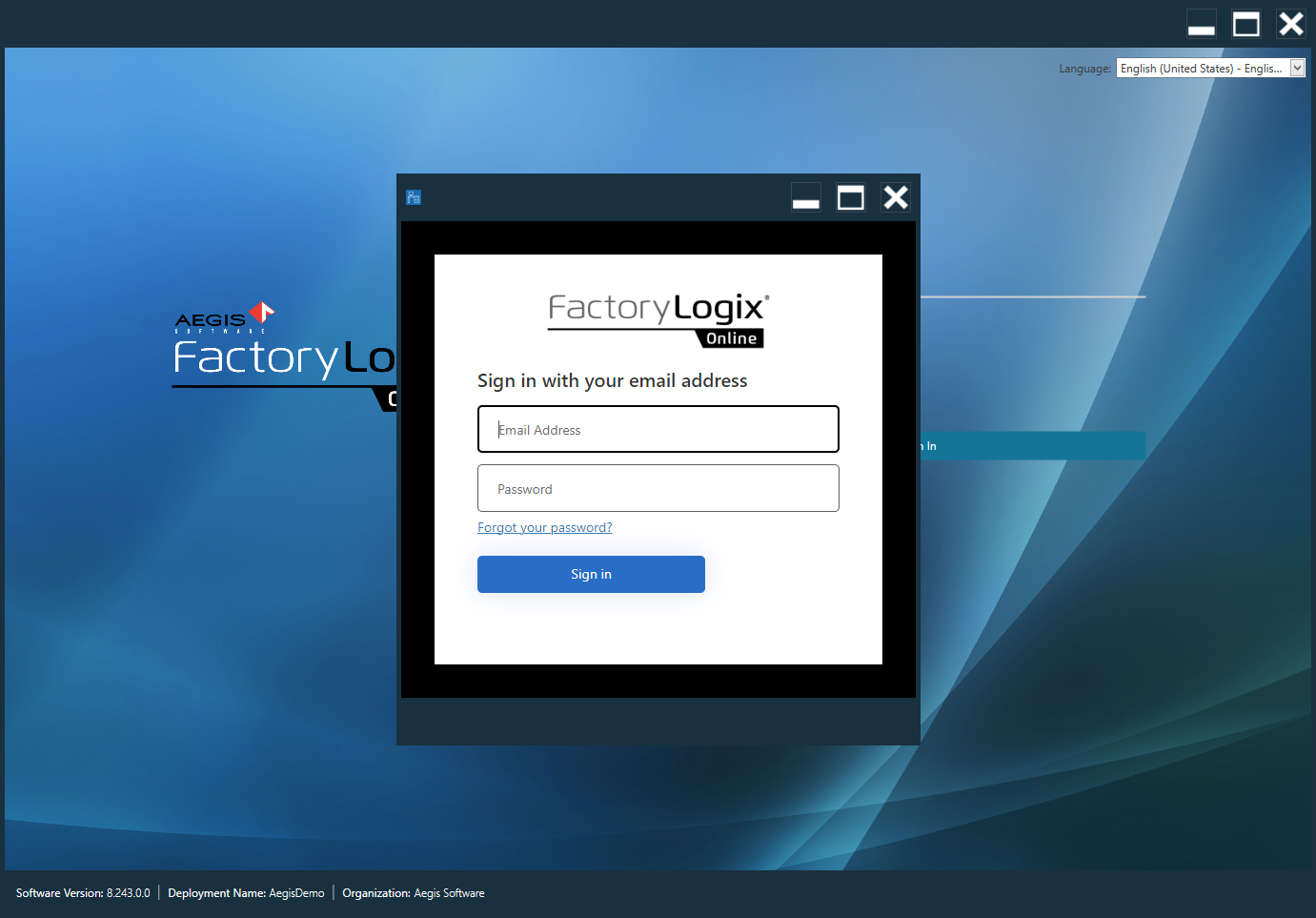
Enter your Email Address and Password, then select Sign in.
The Home window displays.
Important
Your license type determines the features and functionality you can access in the FactoryLogix system. Throughout the documentation, it's important to note that the options you see in the FactoryLogix user interface depend on the license type assigned to you.
Now you're ready to create a factory and set up factory resources.