Recipe management modes
An option in the System Configuration area of FactoryLogix Office Settings allows you to manage manufacturing recipes by operation or globally (that is, regardless of operation, batch, or process).
Log into FactoryLogix Office.
Select System Configuration > Settings.
Select the General category on the left side of the window, then scroll down to Option Type: Recipe Management.
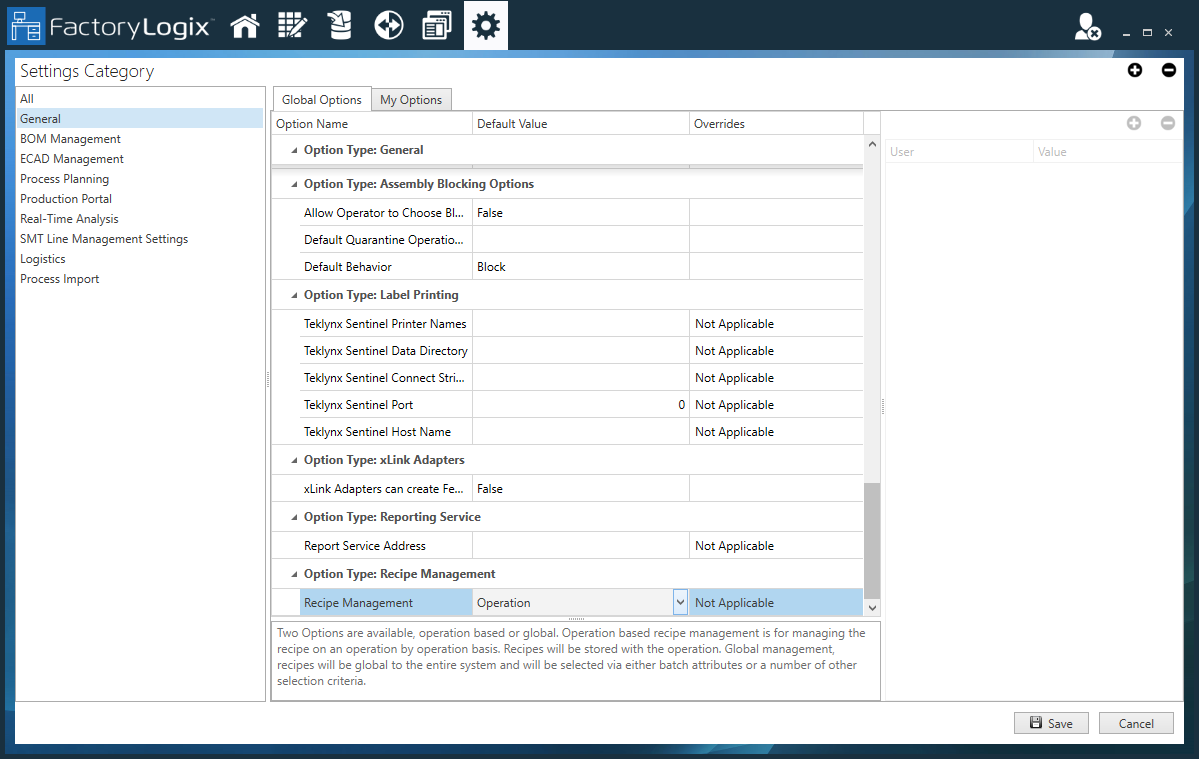
Select the Operation or Global mode for managing recipes:
Operation (default) allows you to manage recipes on an operation-by-operation basis, such as in support of an oven, torque driving, or test operation.
Global allows you to manage recipes globally—regardless of operation, batch, or process, where the recipe settings include detail independent of a given operation.
