Melden Sie sich hier für eine Produktschulung an!
Welcome!
Use the instructions below to install FactoryLogix Online.
Install FactoryLogix
After you log into the FactoryLogix website for the first time, you'll download and run the installer.
At the top of the window, select the Download FactoryLogix button.
When you see the Get Started with FactoryLogix screen below, review the details, then select Close to download the installer.exe file:
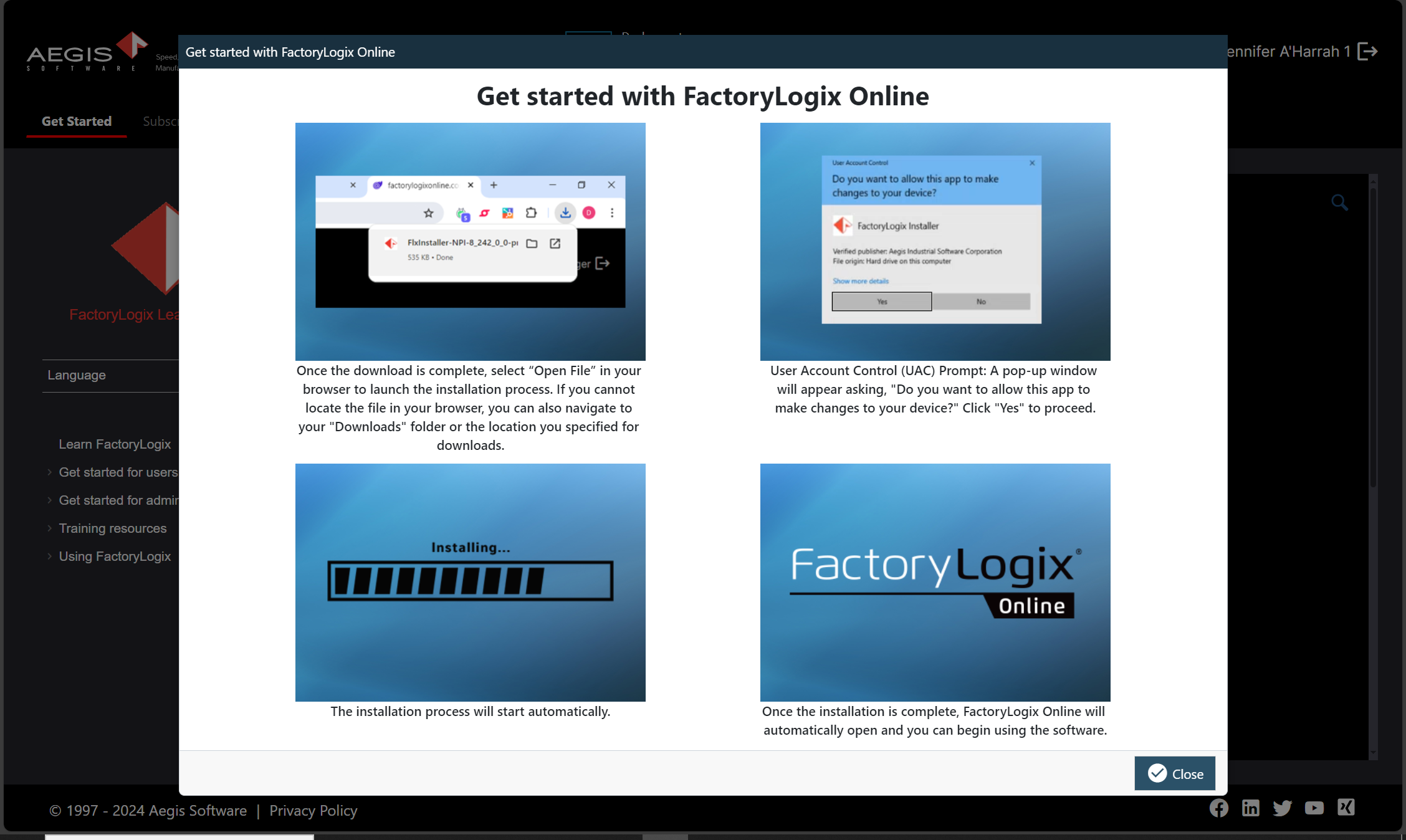
Open a File Explorer window.
Navigate to and open the Downloads folder.
Double-click the Flxinstaller.exe file to install the applications provided for your organization's deployment.
If a prompt displays asking you to allow FactoryLogix to make changes to your computer and install the software, select Yes.
You'll see a progress bar while the software is being installed. FactoryLogix Online will open automatically and you can begin to use the software.
Note
After your software is installed, use the navigation links on the left side of the FactoryLogix website window to explore learning and training resources.
Produktdokumentation
Herzlich willkommen bei FactoryLogix! Der Inhalt wird täglich in Echtzeit aktualisiert. So stehen Ihnen immer die neuesten Informationen zur Verfügung.
Mit der Suchfunktion schnell die benötigten Informationen finden
Mit Hilfe der Lupe oben rechts im Fenster können Sie von jeder Seite die Suche starten: ![]()
Geben Sie einen Schrägstrich / auf Ihrer Tastatur ein, um die Suchleiste in der oberen rechten Ecke des Fensters anzuzeigen (oder klicken Sie in das Suchfeld).
Geben Sie einen oder mehrere Schlüsselwörter ein, um sich eine Liste mit Themen anzeigen zu lassen.
Blättern Sie durch die Suchergebnisse und wählen Sie ein Thema aus.
Tipp
Ausführliche Informationen zur Verwendung der Such-Syntax und zu erweiterten Suchanfragen finden Sie unter Wie Sie die Suchfunktion nutzen.
Inhalte in englischer oder deutscher Sprache
Unten rechts im Fenster können Sie eine Sprache auswählen: Englisch (Standard) oder Deutsch.
Hinweis
Die FactoryLogix-PDF-Dokumente auf dem Aegis Support Gateway werden nicht so häufig aktualisiert wie die Online-Dokumentation. Prüfen Sie die Titelseite jedes PDF-Handbuchs, um das Datum der letzten Veröffentlichung zu erfahren.
